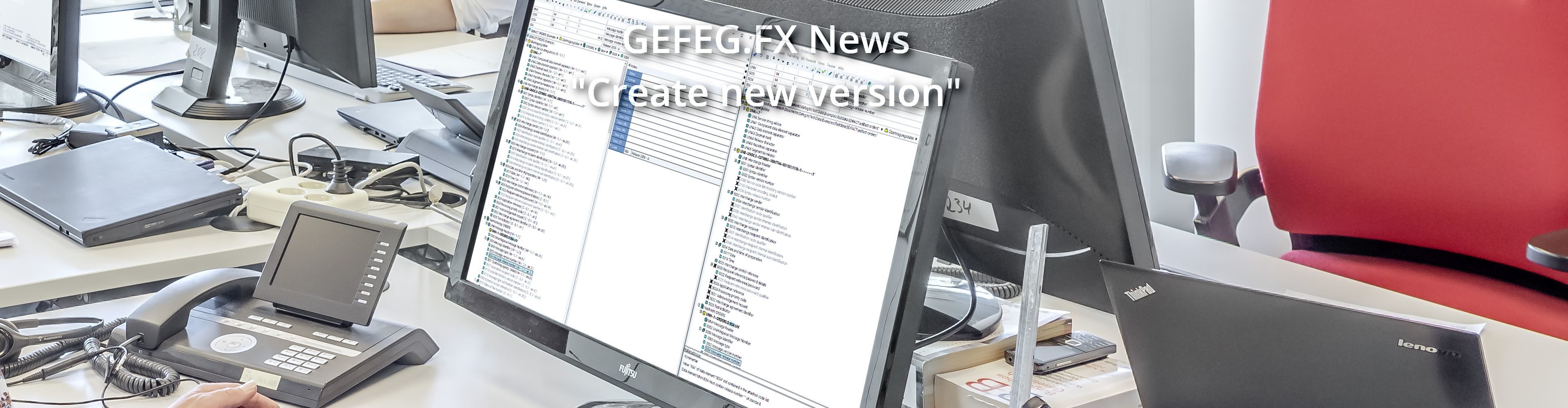What is new in the quarterly-release 2022-Q1?
This is how you achieve “Creating a New Version” in GEFEG.FX faster than before
When you have published a development status of data, it makes sense to “freeze” it and initiate the next development stage with a new data package. For this new version of the data package, the function Create new version is often used. In this case, all existing properties and references are transferred to the new objects in GEFEG.FX and only a new alias (short name, version, variant) is assigned. If this function is executed from a folder, several objects can also be created at the same time. Within this folder, all connected objects are automatically adjusted to the new names. This also applies to reports and publishing projects. So from now on, you no longer have to check all objects individually and adjust the properties subsequently and individually.
The Create New Version function has also been extended to allow you to append, prefix, replace, partially replace, or suffix replace for all elements of the version name – i.e. short name, version, or variant.
More comfort when creating a new version in GEFEG.FX
Suppose you have several models and associated EDI standard code lists in a folder. All of them have the suffix “preview” and the version “v1.0” in the short name. You are now using the improved function Create New Version and want to assign a new status for editing version v2.0. This should also no longer have the status Preview, so you want to remove the string “preview” in the short name and replace the version with “v2.0”.
In the wizard, to customize the short name, use the “Replace suffix” option and delete the “preview” text, leaving the field empty. To change the version name, use the “Replace” option from old “v1.0” to new “v.2.0”. With the start of the function now on the one hand the aliases themselves are adapted and on the other hand these new names are taken over also in the connected objects automatically.
Try it out: A really helpful and time-saving function when creating new data packages.
Update large working copies in GEFEG.FX now at high speed
Many users successfully use the repository functions of GEFEG.FX to develop data together in a team. You benefit from the advantages of this approach compared to the usual document use in network drives.
-
- Version control: Restore previous work statuses and file versions with just a few clicks
- Tracking: Check the logs to see which folders and files were last edited
- Access: All users of the repository access the latest editing status of a file
When using Subversion (SVN) repositories, you can use GEFEG.FX as a Subversion client and do not need any additional version control software. The first step in using repositories on a daily basis is to update your working copies in GEFEG.FX to retrieve the latest changes to files locally for yourself. Depending on the size of the repository and the size and type of files, this process sometimes took quite a long time.
We are pleased to report that we have achieved a major performance improvement at this point: Customers report that the update time for large repositories has improved by about 50%.
We will continue to optimise the work with repositories. Feel free to share your experiences with us: What’s going well? What concrete suggestions do you have for improvements?
Conveniently define settings for the comparison of EDI standards with the new wizard
Even though the functional scope of GEFEG.FX is quite comprehensive, the creation of a company- or organisation-specific EDI guide remains one of the most important tasks. EDI guides are primarily used for human-readable documentation, logical mappings to other formats or for the validation of test messages. As a basis for an EDI Guide, users first select the appropriate EDI standard, for example a UN/EDIFACT Directory provided by GEFEG.FX, or they develop their standard themselves by creating a company-specific flat file standard in GEFEG.FX.
Since EDI standards are updated regularly, it is necessary to check frequently whether and how standards differ:
-
- Have all the desired changes actually been implemented in the new release?
- What are the differences between the currently used standard and a new release of the same standard?
- Two standards have the same name: Are they actually identical or have changes been made to one standard?
- Do these two standards use the same code lists and code repository?
With the new release, a wizard guides you through the settings of the EDI standard comparison. The wizard dialogue assists you with the settings and then records the differences between two EDI standards. As a result, you receive, for example, a decision-making aid as to which of two possible EDI standards you want to use for your EDI Guides.
Our recommendation: From now on, use the wizard for comparing EDI standards and avoid the more tedious manual comparison in the EDI standard editor.
By the way: Users are now also guided through the settings in the check dialog for EDI standards with a wizard.
New data packages in GEFEG.FX
UN/EDIFACT D.21B
-
- New version
- UN Locode 2021-2 included
GS1 EANCOM® Implementation guidelines 9.2
- New: In agreement with GS1 Germany, the application recommendations in GEFEG.FX are now provided as a separate module.
ISO 20022
-
- Model/Schemas 2021-08
- ISO 20022 External code lists 2021-11
- ISO 20022 External code lists 2022-03
VDA Recommendations
-
- Current status of the VDA recommendations 2021
- VDA Invoice form
Also read our Release-Notes