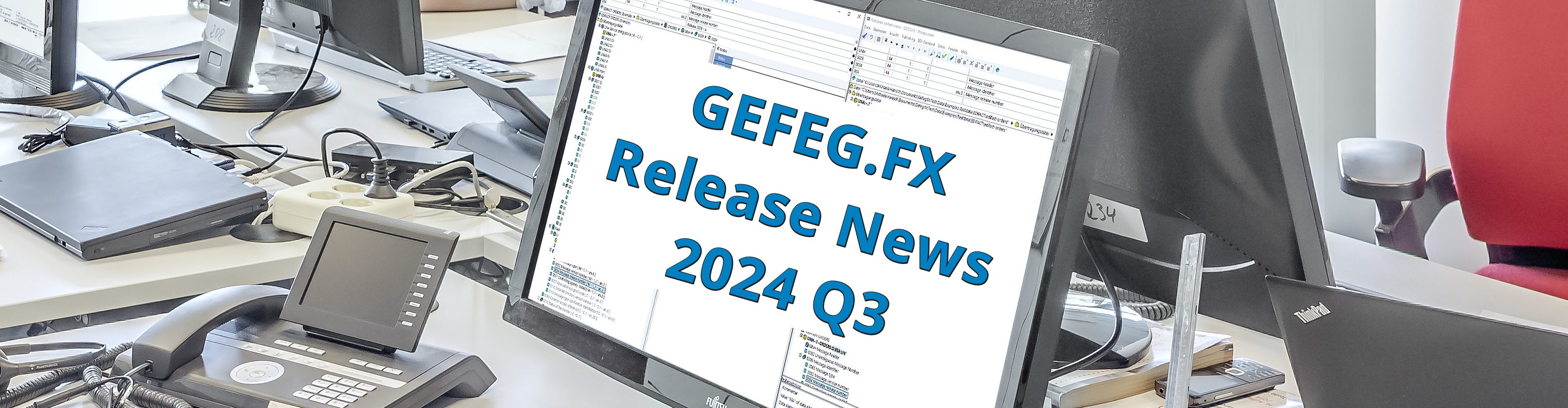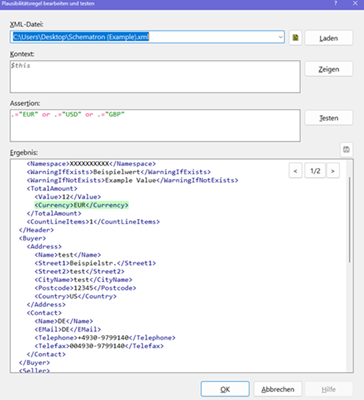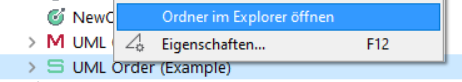GEFEG.FX 2024-Q3 Release News
With the new GEFEG.FX quarterly release 2024-Q3, the following functionalities are also available for use.
Schematron Editor – More efficient validation with precise checks
The GEFEG.FX Schema Editor makes working with XML schema much easier and more efficient. You can specifically restrict formats, value scopes and accuracies of elements and attributes in GEFEG.FX schema. Transmitted values of the XML file must fulfil precisely these requirements.
In practical situations, it is often not enough just to check the syntax; complex business rules, such as totalling calculations or if-then conditions, must also be fulfilled. These specific requirements can be perfectly covered in GEFEG.FX with Schematron rules.
You can use the Schematron editor to edit and test individual Schematron rules directly and specifically in your XSD project. You don’t have to process the entire file, instead changes can be checked quickly and precisely.
This is how it works:
- Simply click on the ‘Check’ note of your Schematron rule and select ‘Edit and test Schematron rule’ in the context menu to open the editor for the respective rule.
Your benefits:
- Fast validation: Check your XML files easily and precisely.
- Clear results: Thanks to the markings in green (error-free) and red (incorrect), you know immediately where action is required.
- Efficient workflow: Edit rules directly in the ‘Assertion’ field, test the changes immediately and repeat the process until the desired result is achieved.
With the Schematron editor, you can prepare or correct Schematron rules more quickly and ensure smooth and correct data processing.
Which export is the best choice to create an XSD from my GEFEG.FX schema?
Depending on the application, use different export options to generate an XSD file from your GEFEG.FX schema.
In the B2B environment, an XSD file is often used for different scenarios:
- Message structure: An XSD can be used to represent the structure of a message by clearly displaying all the necessary elements and attributes of an XML file.
- Validation: An XSD is also used to validate XML instances. Higher requirements are placed here, as messages can be designed at element level in GEFEG.FX.
If you want to use your XSD file for validation, we recommend exporting it as a „Validation Schema“. This export takes into account all changes that you have made at element level and creates an XSD file that integrates these adjustments. This differs from the ‘Profile Schema’ export, where such changes are not applied.
The ‘Validation Schema’ export is available as an add-on and offers you a customised solution for validating complex XML instances.
With the right export, you can ensure that your XSD file meets exactly the requirements you need for your application.
Tipps and Tricks for GEFEG.FX: Open the Windows Explorer in the Manager
Here’s a pro tip for those occasions when you need to handle something outside of GEFEG.FX. Simply highlight the relevant section in the GEFEG.FX Manager, then select “Open folder in Explorer” from the menu. This will give you direct access to the files you need right within Windows Explorer. It’s a quick and efficient way to manage your data without leaving the GEFEG.FX environment.
This function is particularly useful if you want to fill a test data folder with test messages: Open the test data folder directly from GEFEG.FX, copy the test messages to the corresponding folder in Windows, and then update the test data folder in GEFEG.FX Your test messages are then immediately available for validation in the GEFEG.FX. Your test messages are then immediately available for validation in GEFEG.FX.
Data packages in GEFEG.FX
The following new, supplemented or modified data packages are available for download according to your license scope.
- cXML – New data package
- New: Sample data provided for API and JSON
- UBL 2.2, 2.3, 2.4
- RosettaNet Update: New PIPs provided
- WCO Data Model version 4.1.0