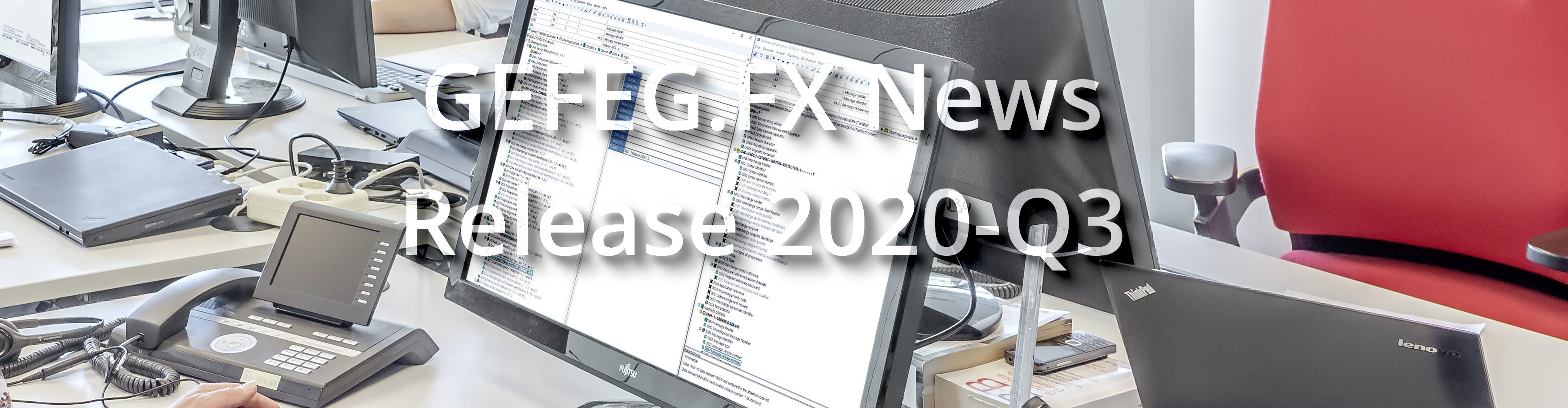With the new GEFEG.FX Quarterly Update 2020-Q3 the following new or enhanced functionalities are available.
New data packages in GEFEG.FX
EDIFACT D.20A in GEFEG.FX
Create human-readable documentation using GEFEG.FX
For many users the functions of GEFEG.FX are important and extremely helpful for the generation of human readable outputs of the GEFEG.FX guides: the generation of documentation for the publication of specifications. In the new release our development focus is on the documentation of specifications.
A documentation consists of layout and report files. Layouts define how information is to be presented. Reports define which information is to be documented. In the following section, we present extended formatting options that enable you to process your documentation more quickly.
Select own Notes as identifiers for elements and attributes
When generating schema or data model documentation, the element or attribute name is the most important field in the respective report. The element or attribute name, that is, the tag, is used to map the structure or display a restriction. Previously, only the element tag could be displayed as the element name. From now on, you can overwrite the name of an element or attribute in reports. If you do not want to output default names of a B2B standard in specifications for your customers or for internal departments, simply overwrite them with a preferred note from the GEFEG.FX Guide.
Use stylesheets to format your documentation quickly and easily
Transferring stylesheet formats
When editing layout fields, you can use stylesheets to quickly apply predefined formatting. This formatting is adopted in the documentation and, among other things, reflects the contents of a GEFEG.FX object according to the font and color scheme of the stylesheet. New functions for stylesheets simplify and accelerate layout editing:
As of the current release, you can transfer the format of a field to another field, as known from other text editing programs. You don’t have to repeat format editing, which saves time when creating the layout.
Duplicating stylesheets
You do not need to create and build stylesheets manually. In addition to copying, you can now also duplicate and adapt existing variants in the list of stylesheets. A classic use case for slightly different formatting is the visual delimitation of element levels. If you want the display to differ in a few characteristics, it is recommended that you duplicate the stylesheet and adapt it easily.
Link components of your specification in the table of contents
You can determine the scope of the table of contents via table of contents entries. Previously, you could specify these for the beginning of a report (Branching Diagram or Component Report).
As of Release 2020-Q3, the table of contents can now be extended – in addition to or instead of the reports – for individual detail components.
A use case in the EDIFACT environment would be to list all segment identifiers in the table of contents, so that the EDI partner no longer has to comb through the Segment Detail Report to obtain details on a selected segment. For example, the LIN segment could be called directly from the table of contents. In the schema environment, an element group could be output in an extensive table of contents, so that users could jump directly to the detail view for the parent element “Party”, for example.
Avoid warnings, error messages and waiting times during documentation generation by using the consistency check
Before generating documentation (Word, PDF or HTML format), we recommend that you perform a consistency check to identify any missing base objects or incorrect links. As of the new release, you can configure the consistency check and deactivate individual messages or the entire consistency check. For example, if you do not want to check the Word file extension, deactivate this entry. The consistency check then runs faster and does not include unwanted messages. You can also deactivate warnings in the consistency check to keep the focus on actual errors.
If you generate documentation from the open publishing project, you can now deactivate any previous consistency check.