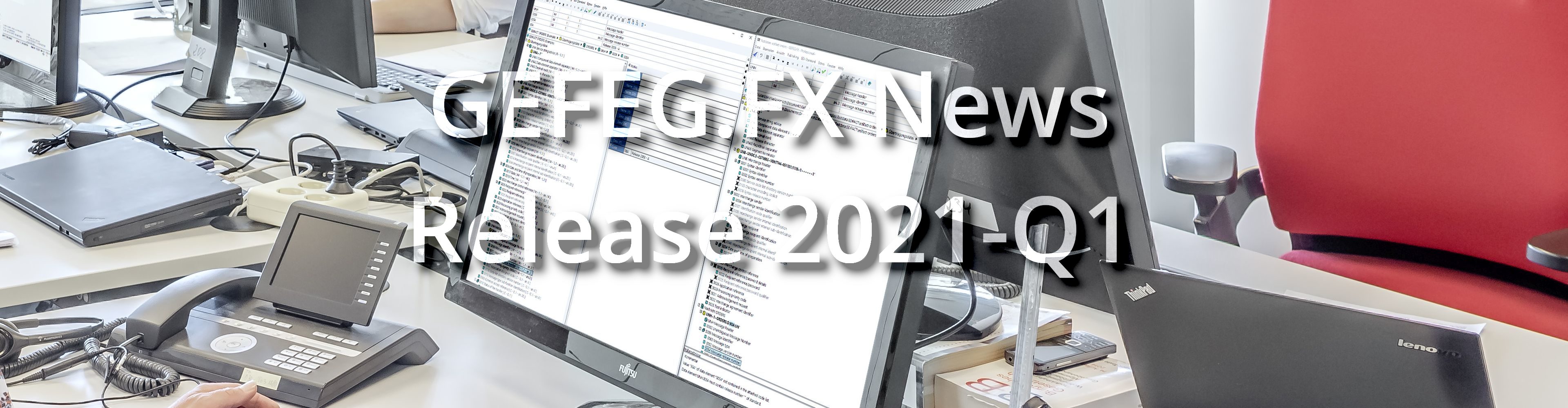The updated Object Check function … and more in the new GEFEG.FX Release
What’s New in the GEFEG.FX 2021-Q1 Quarterly Release?
New and updated data packages in GEFEG.FX
- EDIFACT D.20B in GEFEG.FX
New: IFTSTA as RECAST VERSION Message
- UN/LOCODES Version 2020-2
The code list for coded place names in 249 countries worldwide is updated twice a year and also delivered with GEFEG.FX.
- Automotive standards
- New versions for Odette EDIFACT Messages
- Finished Vehicle Logistics
- Packaging Messages
- Code list update
- New version of auto-gration schema messages
- VDA standards (VDA recommendations)
- New or revised logistics message VDA 4933, VDA 4984, VDA 4985, VDA 4987, VDA 4989, VDA 4990
- Code list update
- WCO Data Model Version 3.10
Get on the track of structural problems with the Object Check function
If you make structural changes to project folders, this can directly affect your objects in GEFEG.FX. In the worst case, you can no longer open GEFEG.FX guides. What is the reason for this?
In many cases, objects in GEFEG.FX are linked to code lists or are based on basic standards. If these necessary objects are not linked in the GEFEG.FX Manager or have been moved/deleted outside of GEFEG.FX in Windows, GEEFG.FX guides cannot be opened properly. Multiple objects are also problematic: In such cases, GEFEG.FX cannot establish a clear assignment and cannot open the GEFEG.FX object.
Solve your problems with linking, duplicates or moved objects using the object check function
Use the object check in the manager to identify problems in linking, duplicates or moved objects. Regardless of the format (EDI guide, XML schema or data model), the result of the object check is output as an error list and can now be saved as a separate file for further analysis.
Navigate data model and schema structures quickly
A GEFEG.FX schema or data model can take on very complex structures. It is useful to define the used components (elements, types, attributes, classes) of a message globally, if required.
The advantages of such a global design include:
-
- Reuse
Reuse components so that structures, contents and constraints are adopted and not re-entered
- Systematic error correction
Mit der Korrektur an einer Stelle werden alle Wiederverwendungen automatisch mit korrigiert
From now on, an extension for the navigation within global objects is available, which should be especially relevant for schema and data model developers: “Show usages in messages“. Jump from a global component directly into the element structure and save time and effort without having to track every single usage.
What is a typical example of how this feature is used? You have defined a global type ‘Party’. With “Show Usages in Messages” you skip the intermediate levels and get directly to the positions of ‘Buyer’ or ‘Seller’ in the message.